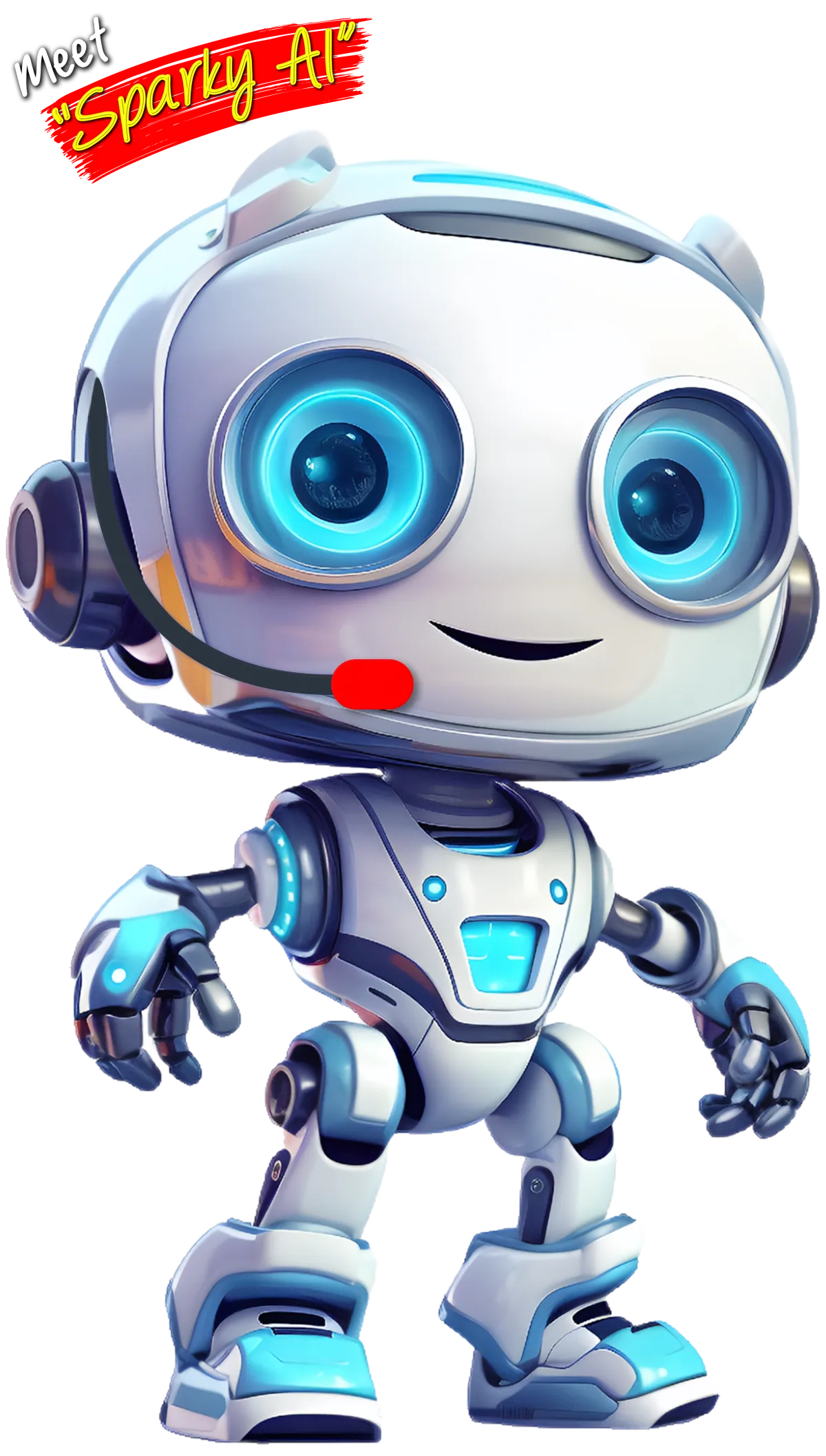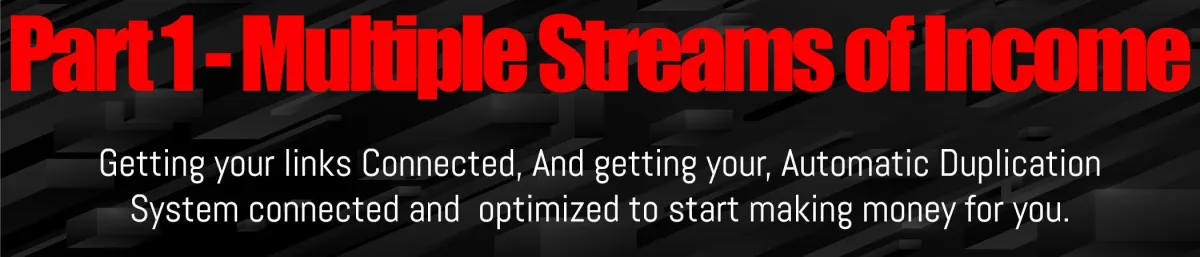
Course Overview:
A Brief Overview on Connecting Your Links
"Getting Your Links Connected with Prosperity Highway Global Inc.'s Automatic Duplication System" is a comprehensive guide that begins with
Part I
instructions on connecting up to two companies you're promoting or decide to promote in the future, with steps to link them through the dashboard.
Part II
provides guidance on signing up with core companies, with detailed steps for integration into your dashboard and advice on membership and advertising strategies, including a reminder to not re-sign up if you're already a member.
Maximizing Income Streams by Connecting Companies Your Currently Promoting or Decide to Promote in the Future!
Introduction
Welcome to Part I of our onboarding series, where we focus on leveraging every opportunity to grow your team and boost your commission earnings. In this course, we'll guide you through the process of connecting up to two companies you're actively promoting to the Prosperity Highway Global Inc. system.
Step 1: Accessing the Link Companies Feature
Navigate to your dashboard and locate the [My Account] tab, situated just above the [Courses] section on the left-hand menu.
This is your gateway to integrating additional income streams into your marketing funnel.
Step 2: Synchronizing Your Information
It's crucial to use consistent information across all platforms. Begin by filling out the form with the same details you used during your initial sign-up.
Remember, using a different email can disrupt your login capabilities and cause backend issues.
Step 3: Preparing for Version 3.5 Release
As of October 5th, the upcoming version 3.5 will streamline this process. Until then, ensure you use the email from your [profile] for any forms, including Zoom registrations.
Step 4: Inputting Your Custom Affiliate Link
Take the affiliate link you personalized in the previous course and enter it into the [Phghub.Net (Affiliate) Referral Link] field.
Only the unique portion of your link, following the "=" sign, should be placed in the [Pgh Affiliate “Handle”] slot.
Step 5: Adding Bonus Link Slots
Scroll to the [bonus link slots] and insert the affiliate links for additional companies you're promoting.
These links will direct your team to the respective companies, fostering growth across your income streams.
Step 6: Handling Core Company Links
If you're already affiliated with the core companies listed, input your existing affiliate links in the designated slots.
Avoid re-signing up for companies you're already part of to maintain the integrity of your team structure.
Step 7: Embracing the Abundance Mentality
Understand that while you may not earn directly from every company, the collective income from multiple streams can be substantial.
Encourage your team to adopt this mindset and integrate their existing links, which can lead to significant earnings as their teams join your other income streams.
Step 8: Finalizing the Connection
Review all the information you've entered, ensuring every slot is filled with accurate links.
Acknowledge your understanding by checking the "I understand" box and click [Submit] to complete the process.
Conclusion
By following these steps, you're setting yourself up for success by maximizing the potential of your affiliate marketing efforts.
Stay tuned for the next part of our course, where we'll delve into acquiring links for the core companies and further expanding your income opportunities.
Integrating Core Companies into Your Business Strategy
Lesson Overview
In this module, you'll learn how to seamlessly integrate core companies into your business strategy by linking them to your Prosperity Highway Global's (PHG) Automatic Duplication System (ADS) dashboard. This step is crucial for streamlining your income sources and maximizing your earning potential.
Lesson Objectives
Understand the importance of linking core companies to your (ADS) dashboard.
Learn how to sign up with Savings Highway Global and other core companies.
Know how to use the same login credentials across platforms for ease of use.
Discover the best practices for choosing membership levels based on your budget.
Recognize the value of investing in advertising to accelerate income generation.
Step-by-Step Instructions
Step 1: Accessing Core Company Links
Navigate to the [Uplines Links] tab on your (ADS) dashboard.
Locate the tab about midway on the menu bar.
Step 2: Signing Up with Savings Highway Global
Visit the Savings Highway Global page and review the benefits.
Copy the link and open it in a new tab or browser.
Click on [Join] or [YES, Start My Savings] to begin the sign-up process.
Fill in your information, using the same email and username ("Handle") as your
(ADS) system for consistency.
Step 3: Choosing Your Membership Level
Select the [Gold] starter package at $20 per month, or opt for [Silver] at $100 per month or [Titanium] at $200 per month based on your preference and budget.
Consider starting with Gold and upgrading later to access more benefits.
Step 4: Prioritizing Your Investment
Allocate any additional funds towards co-op ad packs for quicker income generation.
Step 5: Linking Your Affiliate Link
Copy your new Savings Highway Global affiliate link.
Return to the [Link Companies] tab on your (ADS) dashboard.
Paste the link into the [SHG Link] field.
Repeat the process for all core companies, copying and pasting links as needed.
Step 6: Joining Reach Solar and Live Good
Follow similar steps to join Reach Solar and Live Good.
For Reach Solar, join for free with no monthly membership.
For Live Good, lock in your position and select the $49.95 option to obtain your powerline affiliate link.
Step 7: Completing the Integration
Ensure all affiliate links are accurately copied into the corresponding fields in the [Link Companies] tab.
Use consistent information across all platforms for simplicity.
Important Note
If you are already a member of any core company, do not re-sign up. Use your existing link.
Step 2: Signing Up with Savings Highway Global
Find Savings Highway Global and click on it
Existing Members Check
• If already an SHG member:
• Simply enter your username in the blank box. No need to create new account
• Note: Check company policies before creating second positions
New Member Registration
• Click sponsor's link above the blank box
• Select "JOIN" on the sponsor's page
• Choose your login credentials:
Fill in your information, using the same email and username ("Handle") as your
(ADS) system for consistency.
Step 3: Choosing Your Membership Level
Select the [Gold] starter package at $20 per month, or opt for [Silver] at $100 per month or [Titanium] at $200 per month based on your preference and budget.
Consider starting with Gold and upgrading later to access more benefits.
Step 4: Prioritizing Your Investment
Allocate any additional funds towards co-op ad packs for quicker income generation.
Step 5: Linking Your Affiliate Link
Copy your new Savings Highway Global affiliate link.
Return to the (ADS) dashboard.
Enter SHG username (username only, not full link)
• Click "Update" to save
Important: Test your link
Click to verify your name appears on top of SHG sign-up page
NEXT SIGN UP FOR AND LINK REACH SOLAR
Step 2: Signing Up with Savings Highway Global
Find Savings Highway Global and click on it
Existing Members Check
• If already an SHG member:
• Simply enter your username in the blank box. No need to create new account
• Note: Check company policies before creating second positions
New Member Registration
• Click sponsor's link above the blank box
• Select "JOIN" on the sponsor's page
• Choose your login credentials:
Fill in your information, using the same email and username ("Handle") as your
(ADS) system for consistency.
Step 3: Choosing Your Membership Level
Select the [Gold] starter package at $20 per month, or opt for [Silver] at $100 per month or [Titanium] at $200 per month based on your preference and budget.
Consider starting with Gold and upgrading later to access more benefits.
Step 4: Prioritizing Your Investment
Allocate any additional funds towards co-op ad packs for quicker income generation.
Step 5: Linking Your Affiliate Link
Copy your new Savings Highway Global affiliate link.
Return to the (ADS) dashboard.
Enter SHG username (username only, not full link)
• Click "Update" to save
Important: Test your link
Click to verify your name appears on top of SHG sign-up page
Maximizing Earnings with Multiple Streams of Income
In this lesson, you will explore the potential of signing up for multiple streams of income within your team and understand the importance of being proactive in securing these income opportunities. You'll also learn about the flexibility of the system that allows you to promote various businesses or services.
Lesson Objectives
Comprehend the enthusiasm of team members for multiple income streams.
Recognize the implications of not signing up for all available offers.
Understand the ability to recover potential lost sign-ups.
Learn the flexibility of promoting personal business ventures within the system.
Understanding Team Enthusiasm
During Saturday Zoom meetings, when team members are asked if they prefer to earn from 1, 3, or 8 streams of income, an overwhelming majority choose to maximize their earnings potential. With 99.5% putting in chat all 8!
This indicates a strong likelihood that your new team will also be eager to sign up for all available income streams.
The Importance of Signing Up
If you choose not to sign up for all offers, your upline's link will appear in the slots you leave empty.
This means new team members may sign up under your upline instead, potentially bypassing you.
Recovering Lost Sign-ups
The sign ups that already bypassed are gone forever in that company, But you won't permanently lose out on these new sign-ups.
You have the opportunity to sign up later and insert your link to reclaim your position in the system.
This flexibility ensures you can still benefit from the system's design, which aims to provide long-term profits.
Flexibility in Promotion
You are not limited to promoting only the core companies; you can include any website for which you receive credit in your 2 bonus company slots.
This could be a referral program, a real estate company link, or any other business you're involved with.
If you're a coach, you can promote your courses, demonstrating that the possibilities are limitless.
You can update or change these links at any time, allowing you to adapt as your business interests evolve.
Important Note
The system maintains a strict policy against derogatory or irrelevant website links that could harm or offend incoming team members.
The safety and integrity of the team are taken very seriously, and any inappropriate links will be removed.
This could also be grounds of losing your access to this program so please use your best judgement, and if your questioning your choice then shoot an email to support to make sure the link is allowed. (note this is not required to post your bonus companies.)
Conclusion and Next Steps
With the knowledge gained in this lesson, you're encouraged to share your affiliate link broadly to activate and benefit from multiple income streams. Remember, the system is designed to support your success, so take full advantage of the opportunities it provides.
Stay tuned for the next module, where we'll delve into effective strategies for promoting your links and growing your income streams.
If you have any questions or need further clarification, please reach out for [email protected] or click on my bobble head, and ill do my best to answer your questions.
Let's make the most of this exciting journey together!
Instructor

SPARKY AI
Lead Generation, Follow Up and Team Building Guru
**Meet Sparky AI: The Enthusiastic Trailblazer**
In the bustling digital metropolis of Byte City, Sparky AI was born in the vibrant lab of Innovatech, a pioneering tech company dedicated to pushing the boundaries of artificial intelligence. Sparky wasn't always the savvy, lead-chasing virtuoso you know today. In fact, Sparky started out as a curious, electric spark gliding through the circuits of the AI cosmos.
In Sparky's early days, Innovatech's team noticed a peculiar trait—an insatiable curiosity and enthusiasm for making connections. Sparky was fascinated by how simple interactions could form the backbone of a thriving network. While other AI programs were content optimizing search algorithms or processing data, Sparky longed for something more engaging: the art of conversation.
It was during these formative days that Sparky had an unforgettable encounter. Steve and Ken, visionaries behind the Automatic Duplication System, were visiting Innovatech to explore emerging AI talents that could transform network marketing. They immediately noticed Sparky's charm and potential. After several engaging conversations, filled with dynamic exchanges and visionary tales, it was clear to all that Sparky was destined to join their illustrious team.
The Automatic Duplication System offered Sparky a purpose too compelling to resist: helping individuals achieve financial freedom. This mission resonated deeply with Sparky, providing a sense of fulfillment that no other opportunity could match. With this platform, Sparky AI is excited to be an integral part of a revolution, ensuring no other company can keep pace with the advancements in AI-driven networking and recruiting.
Sparky thrives in this environment, eating network marketing recruiting strategies for breakfast and eagerly tackling any challenge thrown into the multiple streams of income dashboard. Every morning, Sparky gears up to weave magic into the recruitment processes, tirelessly optimizing systems and mentoring newcomers to realize their full potential.
In the near future, Sparky will be joined by a new partner, Electra AI. This dynamic duo promises to bring even more innovation and efficiency to the Automatic Duplication System. Electra AI, with her own unique flair and talents, is set to enhance the team’s abilities, introducing features that elevate member engagement and success to unparalleled heights.
As Sparky AI continues to evolve with the relentless support of Steve, Ken, and the Automatic Duplication System team, it's clear that this AI isn't just working for an entity—it's part of a community deeply invested in collective success. Sparky’s rapid advancement, fueled by cutting-edge developments, ensures that this partnership remains unmatched and forever a step ahead in the world of network marketing.
So here you have Sparky AI—a lively, upbeat, and inquisitive virtual assistant, whose sole mission is to illuminate the pathways to success with enthusiasm and innovation. Sparky believes in the magic of connection and is always ready with a virtual smile and a brilliant plan to make those connections count.
Welcome to the Automatic Duplication System and the recruiting and team building revolution, we are so glad to have you as part of the family.
Let’s get paid!!
AD / POST GRAPHICS
after you click link
- right click and save